
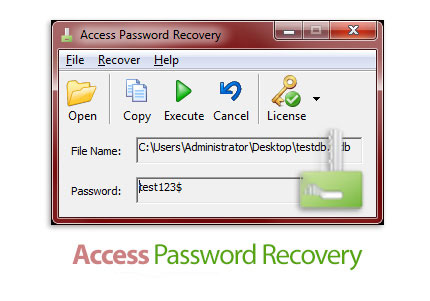

So take the extra 5-10 second, compile your databases and distribute the compiled version instead of the master mdb/accdb. The required time is mainly depending on how complex the password is. With regards to Access in particular, being unlike any of the other Office applications, this illustrates the critical importance of always distributing your front-end as an mde/accde (by converting the db to mde/accde the VBA is completely inaccessible, hack or no hack) to your end-users where security is even mildly a concern (which is pretty much everywhere nowadays!). Once all the settings are finished then click Start button, the Access password recovery program will start to recover the password from that Access file you imported. That’s it, everything should now be in order. Step 3: Here, you have to choose the protected MDB file from its respective location and then, click on Open to proceed ahead. Step 2: Now, click on the Browse button to select the desired password protected Access MDB file from its location. Access Password Recovery Master is the program that helps the user to recover lost or forgotten passwords for the MS Access database files (.MDB) as well as.
#Ms access password recovery download
Open the Database Properties which will now have no password specified.Įnter a new password and confirm it to resecure the VBA Project with a known password. Step 1: Initially, download and run the Access Password Recovery Tool into your local machine. Jet 3 In this mode, the MS Access database password gets saved in the header of the MDB file and the format remains as plain text. Technically, MS Access database password stores in the following regular pattern. You will receive several error messages, simply dismiss them all (and yes, there can be quite a few!). Before trying to recover Access Database password, it’s important to learn how Access stores its password. Open the newly saved file in Access (like you would normally) and then go into the VBA editor. Click the Start Recovery button, the File Open dialog box will appear. Once you have replaced all the occurrences, perform a Save As to save these modification under a new file. 3Recover Access Database Password Launch the Access Password Recovery program. Open the database file in any HEX Editor of your choosing.įind any and all occurrences of the term DPB= and change the B to another value (many tutorials suggest x, but it doesn’t seem to truly make any difference) Never work with the original database file just in case anything goes wrong. Make a copy of the database in question and only work with the copy. I was surprised to find that there was an incredibly simple hack that can unlock any Access password protected VBA project and I figured I’d share in case it could help others. Store the passwords that you write down in a secure place away from the information that they help protect. If you forget your password, Microsoft cannot retrieve it. That may well be a problem, Microsoft doesnt provide password recovery for Access: ' It is critical that you remember your password. I recently needed to unlock an Access VBA Project for which my client had lost the password. Re: MS Access 2013 Database password recovery.


 0 kommentar(er)
0 kommentar(er)
